You are here
Weird DSL Problem
I have a weird DSL problem, adjusting the MTU size seems to of helped.
Anyway here is what happened.
I recently switched from a Cisco 678 DSL modem to an ActionTec GT701-WG modem
There are several reasons why I switched,
- The first is so that I would have a backup modem in case the primary failed,.
- Another is that the Actiontec has a web page to manage its settings so that was easy to configure,
- The third is that it offered an RFC1918 IP address for use VIA NAT when using DHCP (or statically assigning an RFC1918 IP address).
- It was cheap, $3.99 at Goodwill or $7 at RePC
- Finally it had wireless, but it was WEP only so for me it was useless.
Centurylink (formerly known as Qwest) had some decent documents on their web page, I had a block of static IP addresses and these are Qwest Branded modems so they were supported. I did contact support via email with an issue, but it ended up being a password problem and I also had to wait for the DSL connection to connect to the ISP.
One thing that I did not know to do was the ATM Encapsulation Type, had a 50/50 chance of being right so I tried the LLC Briidged mode first and it worked. Although email and documentation was OK w/ Centurylink, this part was NOT in the documentation. I did have an online chat (more on that later) and the support guy said it was in the documentation, but I call BS, it was not.
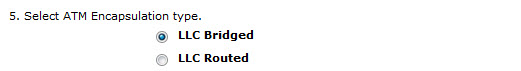
All seemed well, but man there were slowness issues with certain pages. I started noticing simple (small) pages like www.google.com rendered quickly, but www.yahoo.com would not complete loading or took forever.
So I contacted tech support for Centurylink (via my Comcast Connection) and started a tech chat session. First off it was quite a wait to get through, apparently I was #5 in line. During that wait period I troubleshooted some more.
When I finally got on a tech online, he seemed really unhelpful to my plight. Not sure if he was knowledgeable or not, but his basic answer was, it works with the Cisco 678, not my problem. It does speak volumes with the attitude these guys have. Seems they are understaffed and need to rush everyone out and get their queue down. So am not impressed at all with CenturyLink. No issues with Qwest in the past though.
During the chat session I did want to see if tweaking the MTU would fix things, so I asked what the MTU size was for this modem, he pretty snarky and said its 1492 and that is standard for PPPoE connections. He said the Cisco had a much lower MTU due to is being a PPPoA connection, (the docs said to use PPPoE). So I changed the MTU from AUTO to 1492, low and behold, Internet was FASTER. I said goodbye, thanks (wanted to say for nothing but he did give me the bit about 1492 and PPPoA).
So I did do some testing afterwards, googled MTU and PPPoE and came accross this bit
http://www.mynetwatchman.com/kb/ADSL/pppoemtu.htm
Basically it said to use 1454 instead, so I tried some tests.
I did 4 tests with the MTU size, AUTO, 1500, 1492, and 1454.
Before each test I cleared the cache of Internet Explorer and when I set the MTU size, I rebooted the DDWRT router and went to a small site other than google or yahoo from another machine.
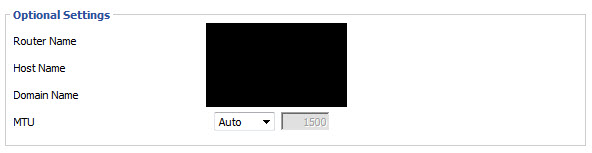
Auto was SLOW for www.yahoo.com, not sure what the MTU was set to, but it was a dog. I did not even want to finish waiting for the page to load.
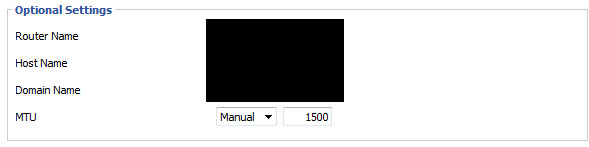
Setting the MTU to 1500 was just as bad, www.google.com would load quickly, but www.yahoo.com took forever.
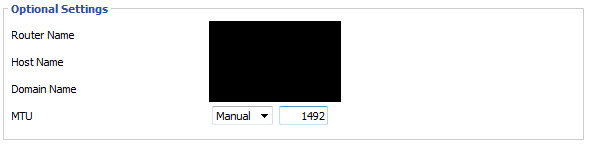
Finally had good luck with 1492.
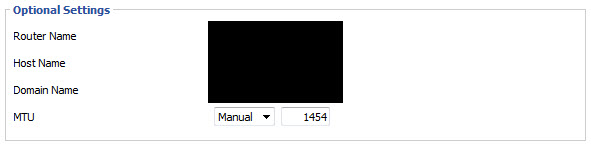
Following the recommendation from the other site with an MTU 1454 was just as fast.
It is weird that my comcast line nor my Cisco DSL Modem exhibit this problem. But it was an interesting learning experience, I learned to understand the MTU size and to distrust Centurylink support.
If you want to see the videos of how long it took to access those web pages then see the following links. It is boring video of me just trying to access google and yahoo. Its weird that the MTU1454 and MTU1492 files are larger, but shorter videos, probably because they actually get to the web sites and show content whereas AUTO and MTU1500 dont show anything and I just cancel out.
On a final note, seems weird that Centurylink will lease out a modem to you for $4.95 per month when you can get a used Actiontec modem for $7 ($3.99 if you are lucky) or a Cisco 378 for $10 at RePC.
Makes me worry about this Centurylink company.
Theme by Danetsoft and Danang Probo Sayekti inspired by Maksimer
