Yesterday I mentioned I got a new HP Small Desktop
Its actually an HP Slimline, I am going to use it for testing UEFI booting and testing.

Price was really cheap at $69 plus tax and it feels like a cheap box.
When I picked it up is was really light. The back is basic but it fulfilled one requirement I had, HDMI

Note no C-13 port for power supply, it is because it is an DC and an external laptop brick.

The power supply is huge putting out 19.5V and can do 7.7A and is as nearly as heavy as the desktop.
But it doesn’t require that much power

Just 19.5V and 4.62A
It did not require any tools to open up, when it was open, there was not much in it.

The actual motherboard is really small, not small as a raspberry pi, but it is small. It also includes Bluetooth and Wifi.
The unit is not completely toolless
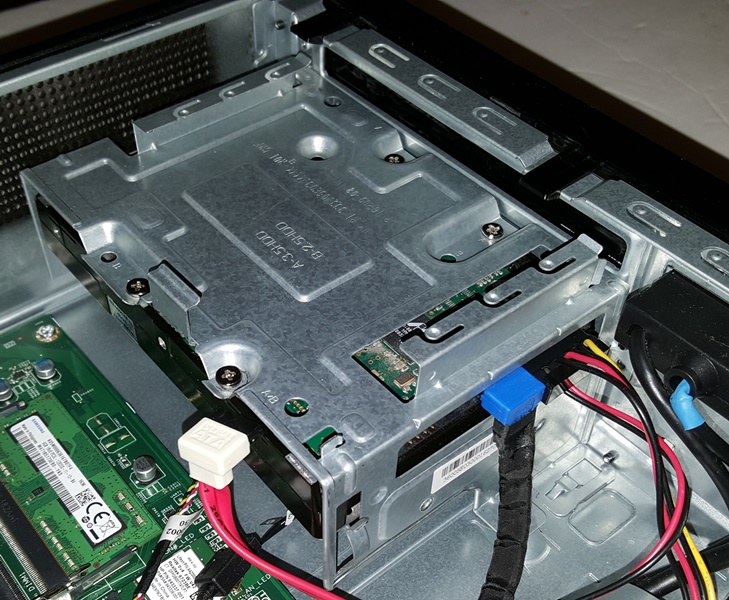
You will need a screwdriver to attach the hard drive. At least it does not need a caddy for either a 3.5″ or 2.5″ drive.
This is a really lightweight box, a low power Pentium Chip, but at least the BIOS is not ancient.
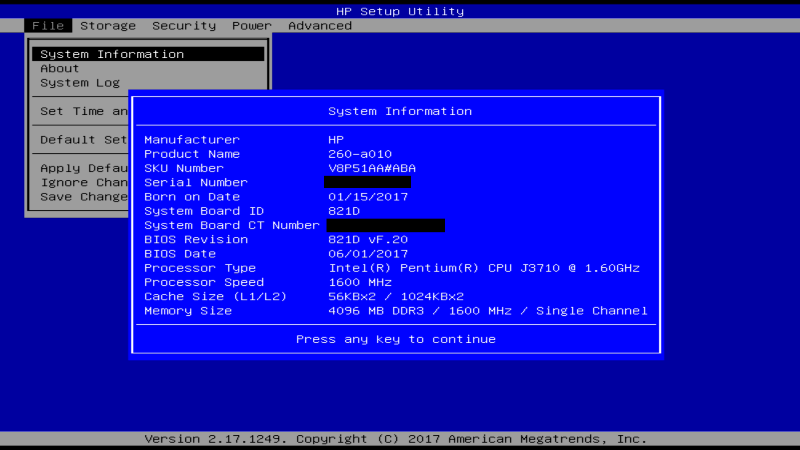
The purpose of this box is to test and document Linux Installs
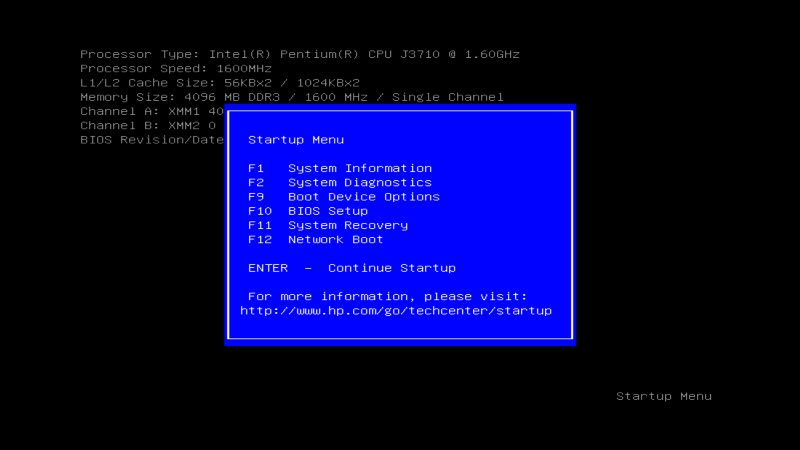
Pressing F10 gets in to your BIOS settings and you can go in to Security to go from BIOS to UEFI boot on the Secure Boot Configuration.
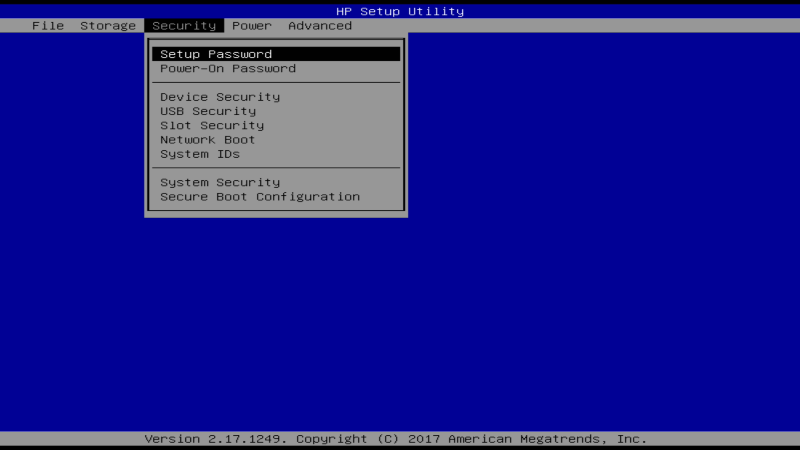
Before it brings you in to Secure Boot Configuration it does warn you, not relevant to me because I am switching back and forth to change the boot method.
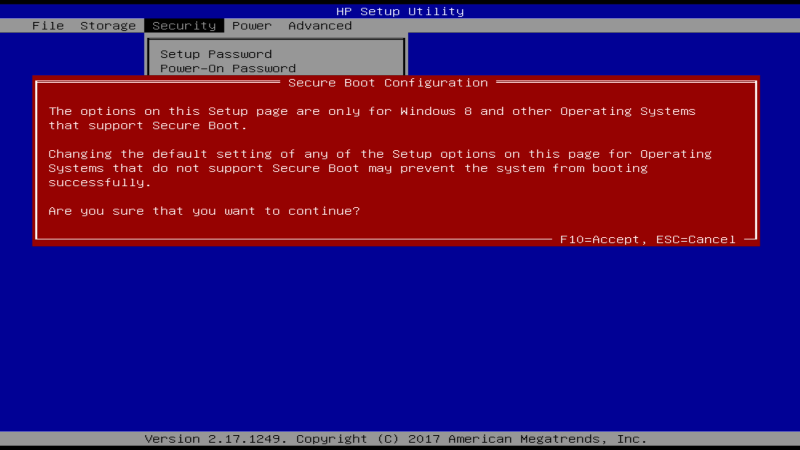
Here is where I can switch between boot processes, which like I mentioned that this is the reason for this purchase.
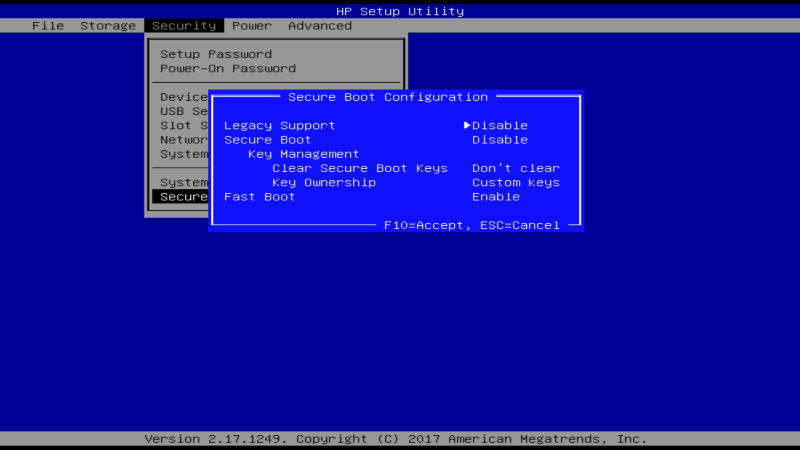
At least now I can test my boot usb and document some things.
I do think this will make a nice cheap lower power server for the home. But due to its limits in disk capacity, a NAS and media box may not work.

Pingback: Zoneminder Series – My Apolonio Tech