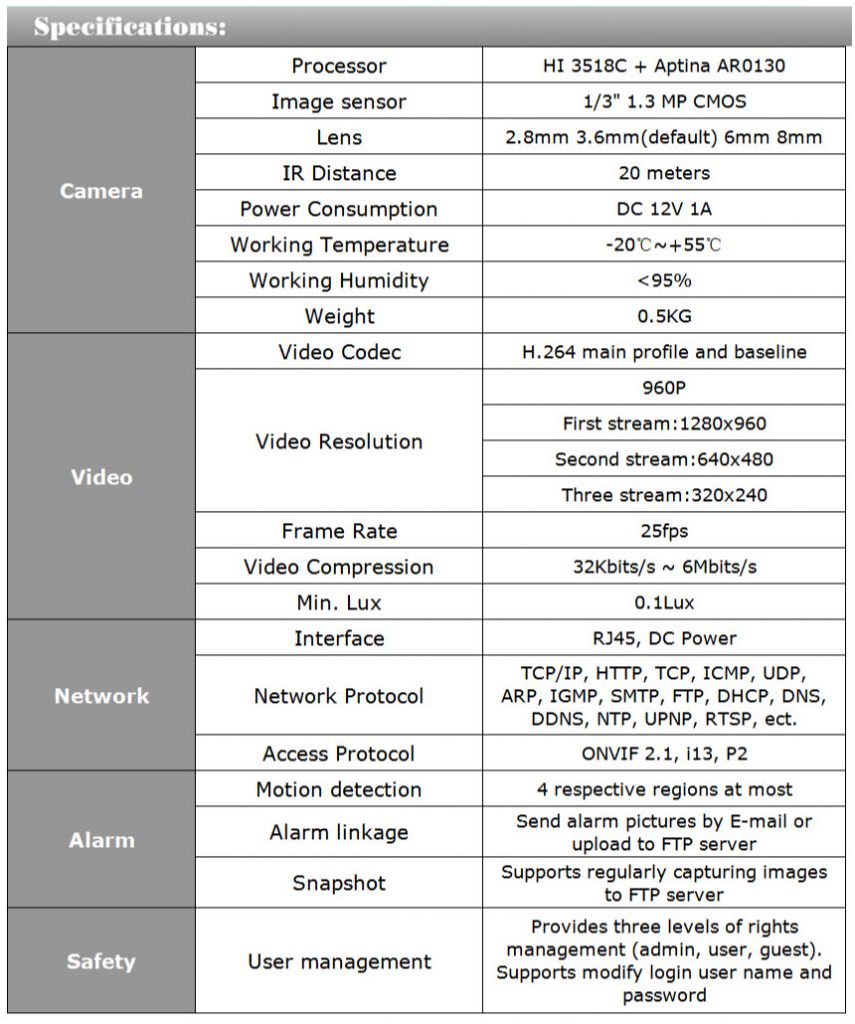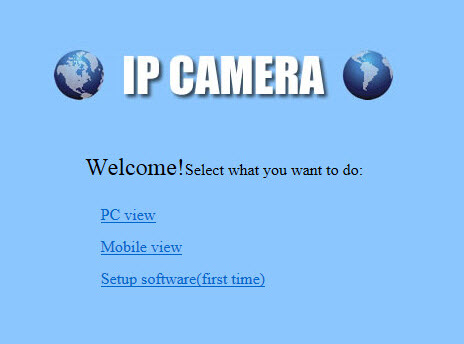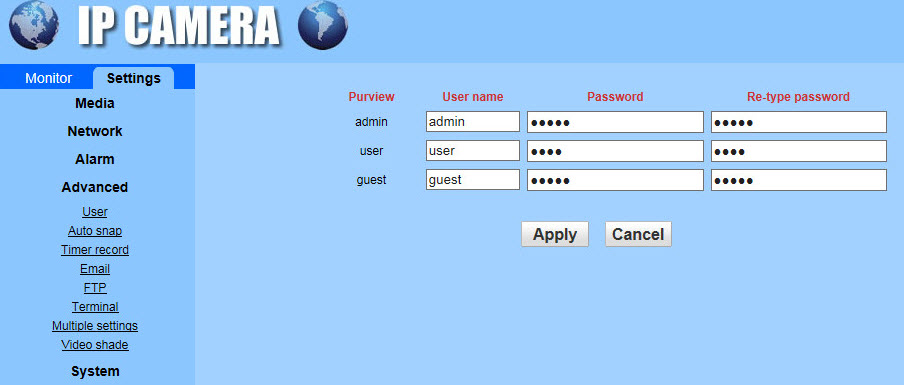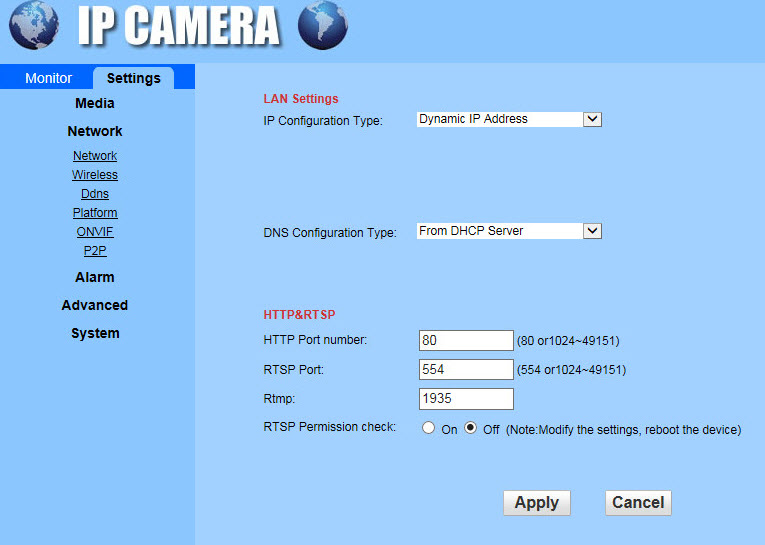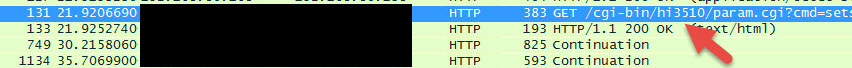I knew I was taking a chance when I purchased this camera from a Chinese Ebay seller
It cost me 35.50 with free shipping.
The Ethernet and DC barrel connector or ones a purchased prior.
The lens hood is junk, it cannot be adjusted at all, it is fixed.
Advertised with a whole bunch of specs
But not much documentation.
First off, I don’t trust these cameras on the Internet, so either I mess with it in a lab or testing environment or don’t give it direct Internet access. I also don’t trust the software that comes with it. But for now I have it in a lab for me to test.
When I put it in my lab I was able to identify the IP from the DHCP logs, there is a tool that sniffs the network for the camera, but the logs work for me.
I open up a browser and I am greeted with a Basic Auth login, username and password is admin admin.
I get a page in Chinese, simple click of English and I am fine.
The Setup software just downloads an executable, the documents (if you can call it that) that came with the package referenced a web site http://ipcam-cd.com/,
But the web page does have a settings.
There is a user section under advanced, so I could create my own accounts.
Also I disabled a bunch of stuff ONVIF, UNPNP, and the proprietary Platform, most of all P2P.
I also installed the UPNP.
Because I want to access the camera without, the utilities provided and use stock RTSP and web access.
But I needed to know the URL to access the feeds.
I loaded up wireshark, installed the tools and did some sniffing. Came across this string
Noticed a string hi3510, I googled it and came across this page
https://www.instar.com/faq_cgi_hd
It gave me enough enough to access it
In short to grab a still image
http://cameraipaddress/tmpfs/snap.jpg?usr=admin&pwd=admin
To grab video via RTSP
rtsp://cameraipaddress/11
I lot of work getting here but it is it.